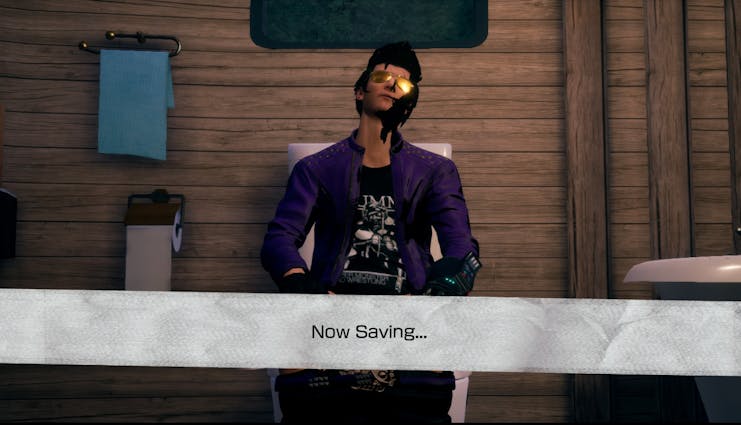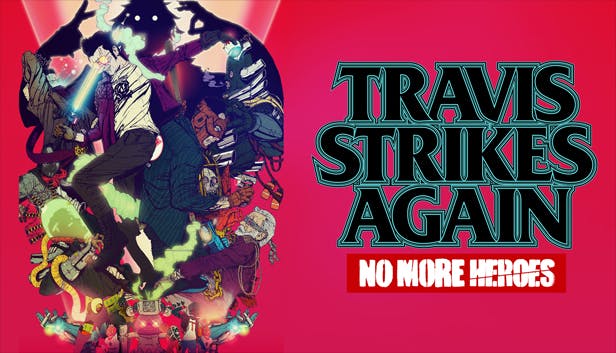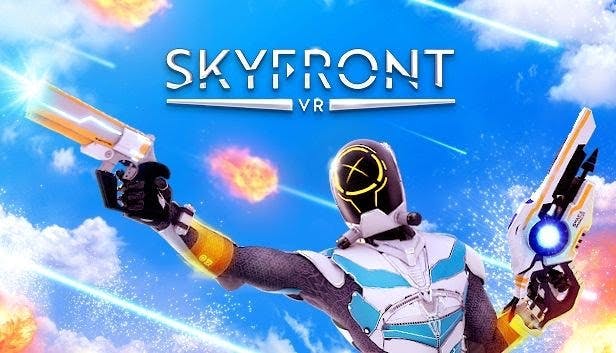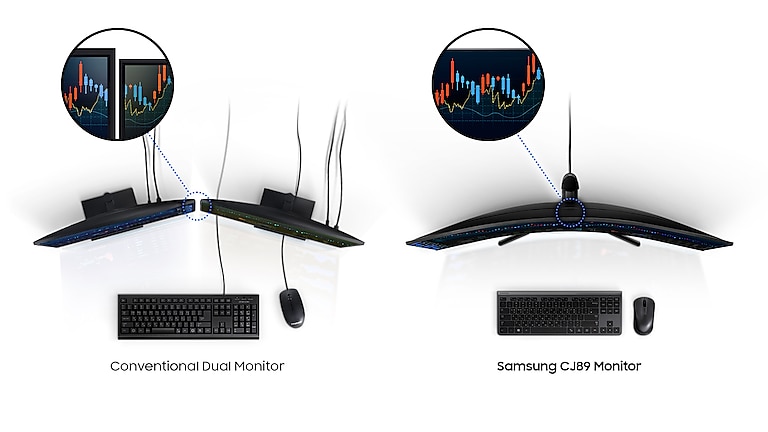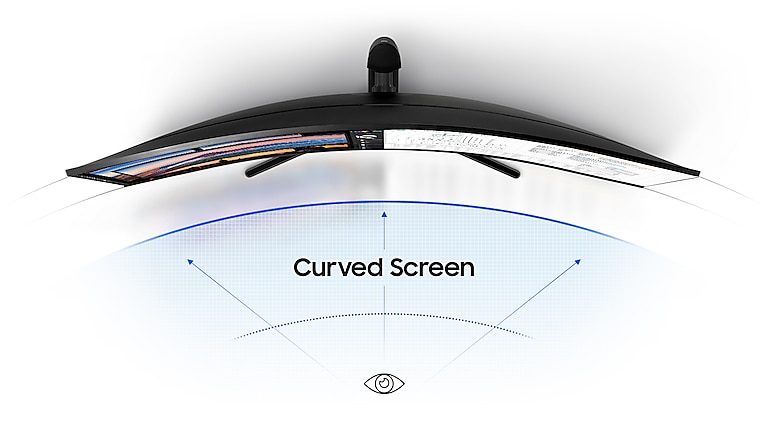Multiple monitors... widescreen monitors... I love em' (duh of the day). These are things I enjoy without a shadow of a doubt because they provide the screen space for better productivity. I'm sure many of you agree, especially if you're one of the many out there that need to switch between apps.
Gaming is a plus if you want to increase the monitor size for your pleasure, but... even still these monitors can fall a bit short (for me at least). Multiple monitors give me more productivity and a larger viewing space for gaming... but its divided between bezels. The standard widescreen monitor gets the job done for gaming on a larger screen, but... I still wouldn't go that route for a new monitor (I'll highlight my reasons for this).
Now if a company sent me a widescreen monitor... I wouldn't just turn it down because it wasn't the specific type that I wanted, heck no, but if I were going take some coins out of my Pikachu coin bank... it's going to be for what I have my eyes set on. What might that be? A curved monitor of course!!! Right now, as far as upgrades go... that's one of the few things I can think of as far as actual upgrades go because it's a step forward in functionality for me.
A curved monitor would be my monitor of choice for productivity and PC gaming. Anything else... I'd just use the telly. A curved monitor gives that widescreen view but... unlike the standard widescreen monitor, the curves allow for a comfortable viewing zone.
Multiple monitor setups can achieve this by turning them towards you based on your position... but its just simpler with a curved monitor without being broken up between separate screens. The list of pluses don't stop there. The pluses of getting one of the more modern curved monitors like the Samsung CJ890... is the ability to utilize a built-in KVM Switch. As seen in the image here... you can connect a notebook, and even a cellphone via the DeX Station (a potential plus to capture on-screen video while streaming or something without the need to open software).
You can split the screen up the way you want... and it's all accessible from a single keyboard, mouse, monitors, and speakers. I just think that's awesome... because productivity can go up without jumping from system to system.
The Samsung C43J89 is a monitor I've had my eye on since last year sometime and it covers the specs that work for me. Going back to the old Pikachu coin back... I still wouldn't settle until I've compared a number of monitors at this $800 price point (especially if it can result in saving money without losing what matters). This is also a VA panel... but that's not the end of the world. I wouldn't go over $1000, there are plenty of monitors below a grand to appreciate... like the CJ890. This isn't exactly a review but... I have my eye on a variety of tech so stay tuned.
Here are the specs for the Samsung C43J89:
Screen Size 43"
Resolution 3840 x 1200
Display Type VA
Aspect Ratio 32:10
Height Adjustable Stand (it also swivels & tilts)
Wall Mountable... although I'm not a fan of placing mounts on my wall.
Flicker Free
Built-in KVM switch
2 x USB Type-C ports
HDMI
Display Port
Refresh Rate 120Hz
Built-In Stereo Speakers