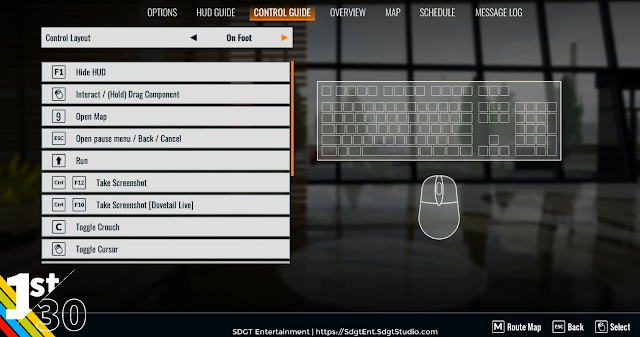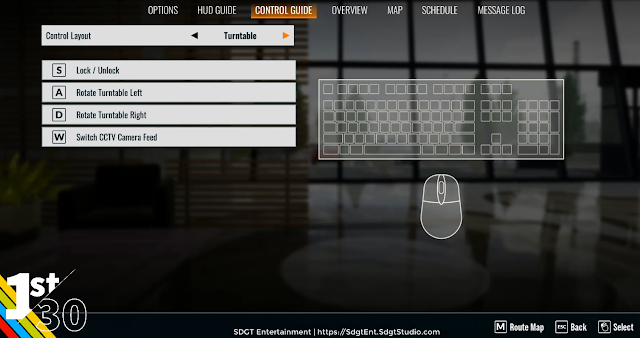Shout out to Dovetail Games & Focus Entertainment for supplying a copy of this game for review. My opinions are my own.
Train SIM World is back with a fourth installment for hobbyist and newcomers alike, but does it have what it takes to turn newbies into new fans of the franchise? Let's jump in and find out.
Tutorial: Train SIM World 4... is all about delivering the full train simulator experience based on the standards that keep train hobbyists coming back for more. In terms of the franchise, this is the first time I've played the game... and I must say that I was pleasantly surprised.
TSW4 doesn't serve you up a section in the settings alone, expecting you to learn how to operate the game from there (no no no)... you basically get an experience that feels like on the job training (+ the Control Guide). It doesn't rush you into the main gameplay, the tutorial does a nice job getting you going, learning the basics, and once you reach a certain point... you're challenged to give it a try without assistance. The tutorial continues as you take on various additional objectives in the cockpit, outside the train, and navigating your way through the train in order to operate it from the other side. As seen in this first 30, you actually start off outside the train station, so... let's head in:
If you need to go back over a certain lesson, you're able to do so with ease. I think my appreciation for this solid tutorial, actually comes from... my experience with games that provide little to no information or full tutorials on how to play the complex game. So, this one gets a thumbs up, because it will get newbies geared up and with confidence.
Printing out controls... might help those of you who don't want to go in and out of the tutorial while proceeding with your adventure on the railways, but... I advise starting there as a beginner. It's extensive, informative, and... it's not boring.
Replay Value: Train SIM World 4 is a simulator game, so you won't find a story here, but... what you will find are Journeys that will keep you coming back for more. My available journeys include the Training Center, Antelope Valley Line, East Coast Main Line: Peterborough - Doncaster, Great Western Express, Nahverkehr Dresden, Rapid Transit, and S-Bahn Vorarlberg.
Training Center | 11 Total Routes
Welcome to the Train Sim World Training Center
- Fundamentals - Learn the fundamentals of Train Sim World.
- Continue - Learn the fundamentals of Train Sim World.
Antelope Valley Line | 26 Total Routes
Run to the hills and experience the hefty power of modern American diesel! Tackle the tough terrain of Californian canyons with the Antelope Valley Line, between the sprawling Los Angeles cityscape and desert bushes of Lancaster in almighty Metrolink traction. West Coast rails are yours to explore in Train Sim World 4
- California Dreaming - Start your journey as a new Engineer with Metrolink and learn everything the Antelope Valley Line has to offer. | 8 Chapters
East Coast Main Line: Peterborough - Doncaster | 40 Total Routes
Accelerate and feel the high-speed thrill of British inter-city travel in Train Sim World 4! Express services await on the iconic East Coast Main Line, hurry between Peterborough and Doncaster, and through the English countryside, in sleek and flashy traction.
- The Quick and the Shed - Continue your journey as a Driver on the East Coast Main Line and experience everything it has to offer. | 8 Chapters
- The Steamy Affair - Learn to drive the famous Flying Scotsman locomotive and take it on railtours up and down the East Coast Mainline. | 4 Chapters
Great Western Express | 38 Total Routes
Great Western Express brings to life the experience of driving high speed and commuter passenger trains on one of Britain's busiest railways. Take control of the iconic Great Western Railways HST and command it to 125mph along the Great Western Main Line out of London's Paddington Main Line Station.
- Great Western Express Journey - Continue your journey in the Train Sim World as a new Driver and experience everything the railways have to offer. | 4 Chapters
Nahverkehr Dresden | 52 Total Routes
Experience complex operations out of the iconic Dresden Hbf, with commuters and international travelers converging to make a hustle and bustle mix of S-Bahn, regional, inter-city and freight traffic. Be in control of modern traction and explore the countryside of the Nahverkehrsnetz Dresden.
- Welcome to Saxony - Continue your journey as driver in Saxony and experience everything this route have to officer. | 11 Chapters
- Vectron Legacy - Learn to operate the Siemens BR193 locomotive and perform high speed freight moves. | 3 Chapters
Rapid Transit | 22 Total Routes
Rapid Transit brings to life the experience of driving mass transit commuter passenger trains on one of Germany's most popular S-Bahn railways. Take control of the sleek DB BR 1442 'Talent 2' and transport passengers along the S-Bahn S2-Line through the historic and picturesque city of Leipzig.
- Rapid Transit Journey - Experience the daily operations of Rapid Transit that is the S2 S-Bahn in Leipzig. Come rain or shine operations must be maintained. | 3 Chapters
S-Bahn Vorarlberg | 41 Total Routes
Take the train to Austria! Spanning cross-border, the busy Vorarlberg S-Bahn line shuttles from quaint German island life to the foothills of the Austrian Alps. All-new and bustling OBB traffic awaits in Train Sim World 4.
Climb Every Mountain - Take on the role of a new driver on the Vorarlberg Railway and experience everything this line has to offer. | 9 Chapters
Each journey has various experiences to enjoy and the chapters within them will give you different trains to choose from (i.e. the Class 801 LNER A-train). Within those chapters you will see different objectives to accomplish and based on your AP score... this will determine whether you receive a bronze, silver, gold, or platinum medal.
In addition to the Rail Journey: Guided Experience... you can enjoy Quick Play, pick trains in the... Train Depot, and Choose A Route. I did find myself wondering what the next move was when it came to certain situations after select objectives were complete... so I went back to the tutorials but I've tried to cover and experience as many features as possible.
Audio/Visual: When it comes to audio and visual qualities in this game, they look decent. The trains get the most love in terms of quality... which is understandable. Most of my settings are on high, but if someone has the visuals on high for each setting... they'll get the most visually appealing experience (duh of the day).
By the way, when you get into the Rail Journey or Quick Play, the world will wake up... you'll see cars driving by, people walking around, and passengers will get on and off the trains. (The first 30 didn't exactly show that.)
Before I get to Audio, I want to point out the Creator's Club by way of the DoveTail Live experience that gives you access to an Online Sharing Hub, Livery Designer, and Scenario Planner.
When it comes to the audio, it's what you would expect... as far as being on the train. You will hear bird's chirping depending on where you are and the sound shifts depending on where your head turns. Is there anything to write home about in this regard? Not necessarily, but you appreciate it while sitting in the cockpit, along with the little bumps as you go across the tracks.
Price: Pricewise, Train SIM World 4 arrives on September 26 at $49.99 for the Standard Edition.
This version includes TSW4 base game, TSW4: Antelope Valley Line: Los Angeles - Lancaster Route Add-On, TSW4: East Coast Main Line: Peterborough - Doncaster Route Add-On, TSW4: S-Bahn Vorarlberg: Lindau - Bludenz Route Add-On.
The Deluxe Edition will run you $69.99 and it includes TSW4 base game, TSW4: Antelope Valley Line: Los Angeles - Lancaster Route Add-On, TSW4: East Coast Main Line: Peterborough - Doncaster Route Add-On, TSW4: Nahverkehr Dresden - Riesa Route Add-On, TSW4: S-Bahn Vorarlberg: Lindau - Bludenz Route Add-On.
Special Edition is for the TSW fanatics out there. This includes the most content and will run you $109.99. It will include everything mentioned above, plus... TSW4 Compatible: LGV Mediterranee: Marseille - Avignon Route Add-On, TSW4 Compatible: Linke Rheinstrecke: Mainz - Koblenz Route Add-On, TSW4: Northeast Corridor: Boston - Providence Route Add-On + the... TSW4 Compatible: Southeastern Highspeed: London St Pancras - Ashford Intl & Faversham Route Add-On.
Tutorial 5
Replay Value 5
Audio/Visual 3
Price 4
4.25 out of 5 Cool Points