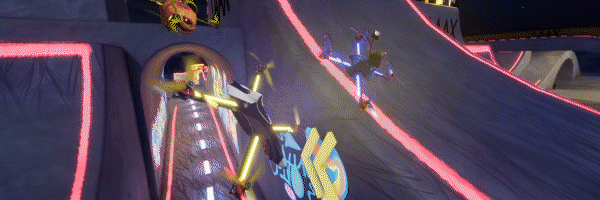What is this? A new package arrived at the office, so you know what that means... it's review time!
Opening up the box... immediately you kinda sorta see what's inside already (clearly it's a package from Mobile Edge), but let's go ahead and dig in. This will be our very very first dual review, enjoy!
The first thing out of the box is a Mobile Edge: Core Power... 27,000 mAh Portable Laptop Charger.
Time to open this up. It has nice durable packaging, which should reassure those of you looking to buy a portable charger and you get nervous about the shipping and handling portion (like I do).
After lifting up the bigger flap area, you get access to the charger.
I'll get back to the charger but let me knock out the accessories first. The cord obviously comes with it, but what also comes with this are... plug converters for international use. I'm glad they included these in the box because it makes it completely travel-friendly without the need to buy a separate set. You never know when this will come in handy... sometimes you may think of these sorts of things in terms of travel, but the average gamer isn't thinking about this. You likely have to be on the go often with a well-used passport to think of this sort of thing but with this on deck... you won't be stuck without power to your phone, tablet or laptop. You never know when you need these things, and some cell phone batteries suck. The block you see are the assortment of converters put together so you don't have to worry about carrying small pieces (I like that).


The portable laptop charger has a 27,000 mAh bank... which is a nice amount of juice. The body of this charger has a smooth but textured feel allowing for it to be gripped easily (no slipping and sliding like some).
The dots you see next to the power button are the lights that represent the power meter... and once all are lit, its full (this official duh of the day has been brought to you by... Blu).
Speaking of light, this charger also has a built-in LED flashlight and it feels like a pretty durable device. I wouldn't recommend tossing off a building to test how durable it is... but it doesn't feel like it would just... break if it drops onto your desk or falls out of your hand.
The front has the following ports:
AC outlet for your laptop 110V/85W... allows for charging not just your laptop, think of those times when your 3DS or your Nintendo Switch is running low and you need juice. (This immediately came to mind in that regard.)
USB-C Out... for those of you with these types of cords (which includes myself).
Quick Charge 3.0 Technology USB & 5V/2.4A USB... which allow you to charge 3 USB devices at the same time.
You also get short circuit & overcharge protection.
Now on to what I'm sure you really want to hear. My experience with this charger is that the first charge was about 4 hours... and it was suggested that I plug it up for that long. After getting a full charge and turning it on, I chose to let it sit for about 30 minutes with nothing plugged in (the charge remained full). After that, I plugged in my laptop and my phone. I was using both, my phone was playing music, and my laptop was being used to write up this review. It took about 1 hour & 12 minutes to charge the laptop and about 2 hours for the phone. After this, 5 of the 8 lights were off.
When the laptop wasn't in use, I was able to charge the laptop in about 45 minutes. The phone was about the same time (using the quick charge 3.0 port). After this, 3 of the 8 lights were off.
The laptop by itself left 2 of the 8 lights off. The phone by itself (in quick charge 3.0 port) left 1 of the 8 lights off. (The devices were off.) Am I pleased with this? Heck yeah. This charger could also come in handy for those of you on the go with a camera and you're running low on battery, but you have a long day with a need for juice. Usually, people (at least those that I know) have two batteries... one in the camera and one for backup. This charger would allow you to keep it moving... and that makes my mind wonder regarding the various things I can charge on the go. This phone... while I still use it, will become best friends with this charger when I'm on the go (because the battery goes quickly unless I activate the battery saver). Before I forget, for those of you who live in areas where there's a greater chance of losing power... due to hurricanes, blizzards, etc. this would definitely come in handy for something like that too... or if you're traveling and you need a working cell phone for safety reasons. Oh yeah... this would be perfect for game and tech related events like E3, CES, PAX, and... you get the idea. It also charges drones... I won't say all because some are gigantic, but the ones geared towards consumers for sure. Now on to the other item in this package!
Phone used: Alcatel Idol 5 S & Laptop used: HP ENVY X360 Convertible
The second thing out of the box is a Mobile Edge: Core Gaming Backpack. Specifically, the one with the velcro front panel... the MECGBPV1 model.
Right off the bat, you might be wondering "Why in the heck would there be a velcro version?". Well, this is... a core gaming backpack.
The velcro front was created specifically aimed at gamers on eSports teams... which allows for team patches to be placed with a velcro backing.
You see the circle patch? You can pull that off and position it anywhere you want or just take it off completely, but I believe that was put there to spell out what that area can be used for.
If you're not part of an eSports team, no problem... if you have your own velcro patches... just treat it like a canvas.
Hmmm... wouldn't be a bad idea to get Sdgt Studio velcro patches.
Another thing that stood out to me immediately about this backpack is the handle... (I mean) look at this thing. You don't just have a tough sturdy handle, it has comfy finger grooves, the same durable ballistic nylon as the rest of the backpack (as i'd expect) but... it also has a freaking metal cable rope built in with metal bolts. Their motto is "Bring It On" and... (whew) they weren't playing with this one. (I'm just getting started.)
You have four pockets on this backpack that can house mouses, game controllers, water bottles and whatever else can fit... but I probably wouldn't put my controllers here (gotta protect those analog sticks).
I'd house my controllers here, see the two netted zipper pockets? They are a perfect fit for controllers.
You might be wondering what that cord is... but, I'll get back to that later. Onward!
This is the same area of the backpack you see in the image above this image, which holds a full-size keyboard (as you see here). The controllers would be on the outside of the part where the keyboard is, and there is also a netted zipper area seen above those two pockets that can comfortably fit two game cases inside. Directly across from there is a tablet pocket (seen here). Now you may be concerned about your tablet with these other items inside, but no need to worry about that. Not only is that pocket padded, its a fleece material on the inside of that pocket that feels like a plush baby blanket (I should really get one of those in adult size one day). So your screen is protected.
Another plus about this section of the backpack... is something that made me almost cheer. (Almost.)
It has a headphone holder/strap. If you like to keep your things neat in your backpack, this is arguably one of the best backpacks I've come across to do that. I don't like my headphones compromised... so this is a beautiful thing, and its small touches like this that get an additional thumbs up. There's room for headphones even if the earphones don't rotate.

The pluses don't stop there, this see-through compartment for the laptop is also checkpoint friendly. You don't have to whip it out and place it in a bin, just unzip this area and let it roll through. This picture may seem like its upside down... but it's actually me letting this section hang down to show you that the velcro strap holds well. The velcro actually runs straight down the outside of this compartment to firmly secure laptops of various sizes (the backpack holds up to 18" screens). I appreciate the checkpoint friendly design to make it a smoother process... I already don't like going through the whole process at the airport (although I completely respect it for what it's worth), but this helps.

The bottom of this backpack is durable and I don't see it sliding on the ground... which is a plus. You probably wouldn't see me sitting my backpack on the ground unless its carpeted, but you're covered when and if you do. Now on to the reason, this is a dual review... remember that cord you saw?
That cord actually part of a quick-charge 3.0 USB charge port.
The compartment in this section of the backpack holds the portable charger (or any you might have), so if you have to charge USB connectable devices on the go... no need to open it up, just connect it externally. This could also hold an external hard drive... which could be useful in some cases... like when I'm getting a vehicle serviced (but I have access to an outlet for my laptop) or there is a flight delay and i'm near an outlet. Based on the space you have in the bag... and the additional cord holes in the backpack, you can place a harddrive elsewhere.

By the way, you also have sections for pens, your phone, business cards, keys (they have a hook w/ a spring clip), cables, and if you need to carry a folder or more... the compartment across from the laptop holder is available for that, etc. This section allows for an address card for those just in case situations where you might not get your backpack back... but you're hopeful the card will be utilized by a kind person to get it back in one piece with everything as you left it. There are also 3 SD Card slots and 3 Memory Stick slots... so there is plenty of storage (even if you don't use it all). Did I mention that there's a lifetime warranty? No? Well... there is and... the portable charger has a two year warranty.
Now on to comfort, because it could be one kickass backpack... but if it's super uncomfortable it would be pointless. Luckily... they didn't fall short in that department. This backpack has padded air-mesh shoulder straps, a chest strap (to prevent the backpack from slumping), and a ventilated back panel (that has 6 pads for the various points that make contact with your back). So is this backpack comfortable? Yes... I've walked around with it loaded for up for online gaming via my laptop and there was no noticeable discomfort whatsoever. This area also has a trolley strap for those times you just want to pull your luggage on wheels without carrying anything.
Now as far as the price is concerned, you're looking at about $130 retail. I thought it would be about $150 but $130 gets absolutely no complaints from me.
The portable laptop charger's price is about $200... which is about right. Many don't have the ability to actually charge a laptop... and I've had too many run ins with bad ones at lower price points (not to say good can't be cheaper... I've just had some disappointments), so a durable charger with the power to get the job done at this price point almost gets a shrug. This would be a steal at $150. While it's the same company and pairs well with the backpack... it's totally not set in stone that you have to get this particular one to use with the core gaming backpack. That said, if I were Mobile Edge... i'd give a dual purchase discount to those that buy both.
If I were the person working on the next generation of this backpack... i'd add in solar power that can connect to this external charger via the ac adapter's port. That way... it can be charged up on the go... so that it can charge up those other items on the go.
Overall, this award-winning backpack is on point. Yeah you see the pictures, yeah you heard my review, but test it out for yourself... they kicked butt in the design. Going back to this being a core gaming backpack... they were thinking about what a gamer would appreciate. They made sure to accommodate needs instead of leaving it to chance. Comfort for travel, a port to charge on the go via a portable charger, a lifetime warranty, and a velcro front for patches that represent the pros and joes of gaming. Although I could complain and say there is no pocket up top where I can toss change and stuff... (that's a rarity anyway... but) the upper side pockets get the job done. They hit this out of the park.
Product Design 5
Product Quality 5
Functionality 5
Accessories 5
Price 5
5 out of 5 Cool Points
These products were sent to SDGT Entertainment by the Mobile Edge team.