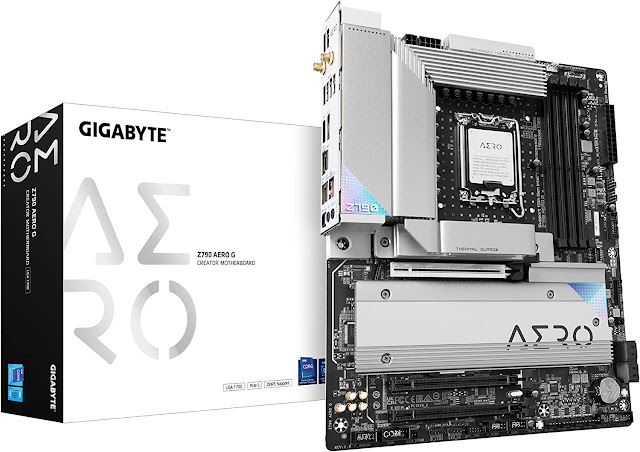The Gigabyte AMD Radeon RX 7600 XT is a 16GB graphics card designed for gamers who demand high performance and stunning visuals. Here’s a detailed look at its specifications, gaming capabilities, and essential buying tips.
Specifications:
- GPU: Navi 33
- Stream Processors: 2,048
- VRAM: 16GB GDDR6
- Memory Bandwidth: 288.0 GB/s
- Memory Bus Width: 128-bit
- Base Clock Speed: 2029 MHz
- Boost Clock Speed: 2539 MHz
- Connectivity: 2x HDMI, 2x DisplayPort
Price:
Gigabyte AMD Radeon RX 7600 XT 16GB | $319.99
Gaming Performance:
The RX 7600 XT can handle the latest games at max settings, providing an immersive experience. Here are 10 of the latest games it can play smoothly:
- Dragon Ball Sparking Zero
- Monster Hunter Wilds
- Call of Duty: Black Ops 6
- Black Myth: Wukong
- Baldur’s Gate 3
- Warhammer 40K: Space Marine 2
- Silent Hill 2
- God of War: Ragnarok
- Madden 25
- MechWarrior 5: Clans
Buying the Right Components:
To ensure your system runs smoothly with the RX 7600 XT, here’s what you need to consider:
- Graphics Card: Ensure compatibility with your motherboard and case.
- Power Supply: The RX 7600 XT requires a power supply with at least 650W. Look for a PSU with an 80 Plus certification for efficiency.
- Cables:
- HDMI: For the best output quality, use HDMI 2.1 cables, which support up to 10K resolution at 120Hz.
- DisplayPort: Opt for DisplayPort 1.4 or 2.0 cables for high refresh rates and resolutions.
Warranty Options on Amazon:
When purchasing the RX 7600 XT on Amazon, you’ll find various warranty options. Opting for a 4-year warranty is more cost-effective compared to monthly payments. For example, if the monthly payment is $10, over four years, you’d pay $480! In contrast, a one-time payment for a 4-year warranty is $52.99. This is a huge difference. You may love your graphics card, but when you do the math, you're better off buying a new one when the time is right.
Installation Tips:
If you’re not confident in your installation skills, consider getting help from a local professional or a trusted friend or family member. This can reduce stress and ensure the job is done correctly. Watching the installation process can also help you learn and build confidence for future upgrades.
By following these guidelines, you can make the most of your Gigabyte AMD Radeon RX 7600 XT and enjoy a seamless gaming experience. Speaking of gaming, stay tuned for plenty of SDGT First 30's featuring this graphics card:
Unknown 9: Awakening is one of two games you receive with the purchase of qualifying graphics cards like this, so... if you wanted to score some AAA games, it's a great way to get them. I wouldn't recommend just buying a card just to buy a new card but... when the time comes to upgrade, it's better than just a graphics card. What's crazy is that some cards are literally a few bucks less and won't come with games, but lack the specs so... make it make sense and game on! By the way, the other game in this bundle is Space Marine 2!
Unknown 9: Awakening



.jpg)